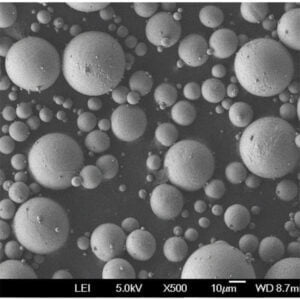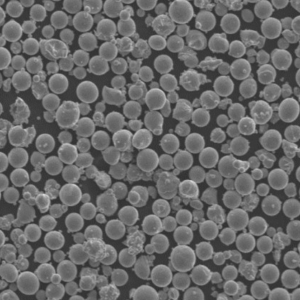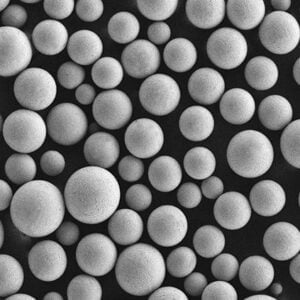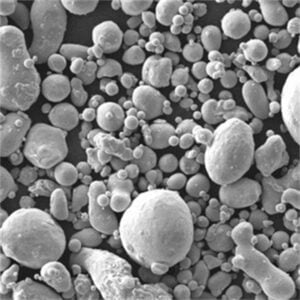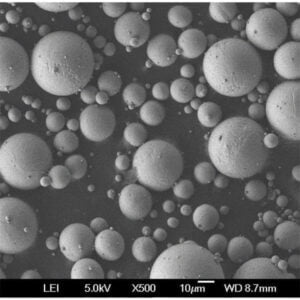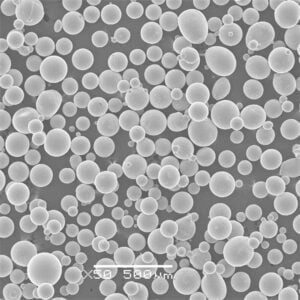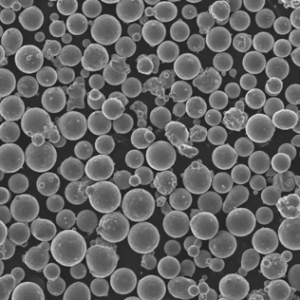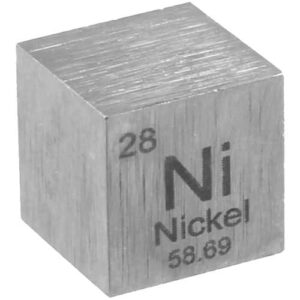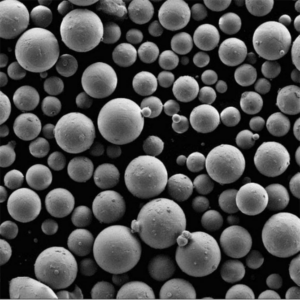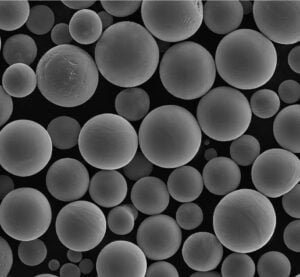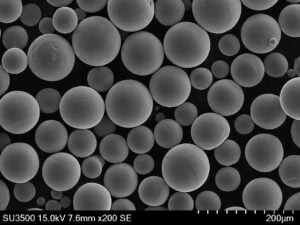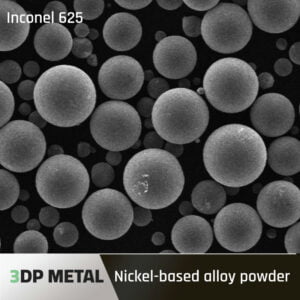Imagine a world where your imagination takes physical form, layer by layer. That’s the power of 3D printing, a technology that’s rapidly transforming everything from prototyping to manufacturing. But have you ever wondered what goes on inside these seemingly magical machines? Buckle up, because we’re about to delve into the fascinating world of 3D printing equipment components, the unsung heroes behind every printed masterpiece.
Laser: The Sculpting Beam
One of the core components in some 3D printing processes is the laser. Think of it as a Michelangelo’s chisel, meticulously carving your design into solid form. In technologies like Stereolithography (SLA) and Selective Laser Sintering (SLS), a high-powered laser acts as the driving force. It precisely scans a digital model, directing its energy onto a vat of liquid resin or a bed of powdered material. Here’s the magic:
- SLA: The laser selectively cures the resin, solidifying it into the desired shape layer by layer. Imagine dipping a cookie cutter into liquid chocolate, then lifting it out to reveal the hardened shape – that’s the basic principle, albeit with much more sophisticated laser technology.
- SLS: The laser sinters (fuses) the powder particles together, building the object grain by grain. It’s like delicately sprinkling sand and using a laser beam as a magic glue to create the desired structure.
Advantages: Laser-based printing offers incredible detail and resolution, ideal for producing intricate parts with smooth finishes.
Disadvantages: These printers can be expensive compared to other technologies, and the build volume (printing size) might be limited.

The Optical System: Guiding the Light
Just like a conductor leads an orchestra, the optical system in a laser-based 3D printer plays a crucial role in directing the laser beam with precision. It’s a complex setup involving mirrors, lenses, and galvanometers (devices that control the laser’s direction). Imagine a light show with strategically placed mirrors guiding the beams to create stunning patterns – that’s the essence of the optical system. The accuracy of this system directly impacts the quality and precision of the printed part.
Servo Motors: The Movers and Shakers
Every 3D printer needs a reliable way to move its components around. Enter servo motors, the workhorses responsible for precise positioning of the print head, laser assembly, or build platform. These motors receive instructions from the control system and translate them into controlled movements, ensuring each layer is deposited exactly where it needs to be.
Think of a robot arm in a factory assembly line. The servo motors in a 3D printer act similarly, meticulously moving elements around to build the object one layer at a time. There are different types of servo motors used, each with its own strengths:
- Stepper Motors: These are common for their affordability and reliability. They move in precise increments (steps) based on electrical signals.
- DC Servo Motors: These offer more precise control over speed and position, making them ideal for high-resolution printing.
The choice of motor depends on the specific needs of the printer and the desired print quality.
The Brain of the Operation
The control system is the mastermind behind every 3D printing operation. It’s essentially a computer with specialized software that acts as the brain of the machine. Here’s what it does:
- Processes the 3D model: The control system receives the digital blueprint (STL file) of the object to be printed.
- Slices the model: It slices the 3D model into thin layers, providing instructions for each layer’s placement.
- Communicates with other components: It sends precise instructions to the motors, laser (if applicable), and other components to ensure accurate execution of the printing process.
- Monitors printing: The control system constantly monitors the printing process, adjusting parameters as needed to maintain optimal performance.
Without this central control unit, the printer would be nothing more than a collection of parts.
What’s inside the control system?
The control system typically consists of:
- Microprocessor: The central processing unit (CPU) that interprets data and sends instructions.
- Memory: Stores the 3D model data, printing instructions, and settings.
- Communication ports: Interfaces with the software and other components.
The user interacts with the 3D printer through a user interface (UI), which allows them to control various settings and monitor the printing process.
3D Printing Equipment Also Includes
- Printing Platforms: This is the surface where the object is gradually built, layer by layer. Imagine a stage where your 3D masterpiece comes to life, one layer at a time. The platform can move up or down depending on the printing technology.
- FDM: In Fused Deposition Modeling (FDM), the platform typically lowers itself as each layer is deposited.
- SLA & SLS: In laser-based technologies like SLA and SLS, the platform might remain stationary while the laser beam scans across the material vat or powder bed.
- Print Heads: These are the workhorses that deliver the printing material (filament, resin, etc.) onto the platform. Think of them as specialized nozzles that meticulously deposit material to build up the object. The type of print head varies depending on the printing technology:
- FDM: FDM printers typically have one or two extrusion heads that melt filament and deposit it in thin lines. These heads can be equipped with different nozzle sizes to achieve varying levels of detail.
- SLA & SLS: These printers might use a single laser beam that selectively cures resin or sinters powder particles. In some advanced systems, multiple lasers might be employed to improve printing speed.
- Software: The unsung hero of the 3D printing world is the software that translates your imagination into a printable reality. There are two main types of software involved:
- 3D Modeling Software: This allows you to design the object you want to print. Popular options include Autodesk Fusion 360, Solidworks, Tinkercad (great for beginners!), and many more. The complexity of the software depends on your needs and skill level.
- Slicing Software: This software takes your 3D model and slices it into thin layers, generating instructions (G-code) for the 3D printer to follow. Popular slicing software options include Ultimaker Cura, Simplify3D, and PrusaSlicer. These programs also allow you to adjust various printing parameters like layer height, infill density (for FDM), and support structures.
Additional Components
While the core 3D printing equipment components listed above form the foundation of a 3D printer, there are additional elements that enhance functionality and user experience:
- Heated Bed (FDM): This heated platform ensures proper adhesion of the first layer of filament, especially for materials prone to warping. Imagine a warm surface that welcomes the initial layer of molten plastic, preventing it from curling up.
- Build Chamber Enclosure: This enclosed chamber maintains a consistent temperature for certain printing materials, especially those sensitive to temperature fluctuations. Think of a controlled environment that keeps your “printing kitchen” at the optimal temperature for a perfect bake.
- Filament Run-out Sensor (FDM): This sensor detects when the filament spool is about to run out, pausing the printing process to avoid printing inconsistencies. Imagine a helpful assistant that alerts you when you’re about to run out of baking flour, preventing your cake from being half-baked.
- Air Filtration System: Some printing technologies, particularly those using resin or certain filament materials, might emit fumes. An air filtration system helps to capture these fumes, creating a safer printing environment.
- Automatic Calibration: This feature ensures that the print head and platform are properly aligned, leading to more consistent and accurate prints. Imagine a self-adjusting rolling pin that guarantees uniform dough thickness for perfect cookies – that’s the magic of automatic calibration.
Conclusion
A 3D printer is more than just a machine; it’s an intricate symphony of components working together in harmony. From the laser’s precise sculpting to the control system’s meticulous orchestration, each element plays a crucial role in transforming digital models into tangible realities.
Understanding these core components empowers you to make informed decisions when choosing a 3D printer, allowing you to select the machine that best suits your needs and printing goals. Whether you’re a seasoned hobbyist or a budding entrepreneur, delving into the world of 3D printing components unlocks a deeper appreciation for the magic behind this transformative technology.
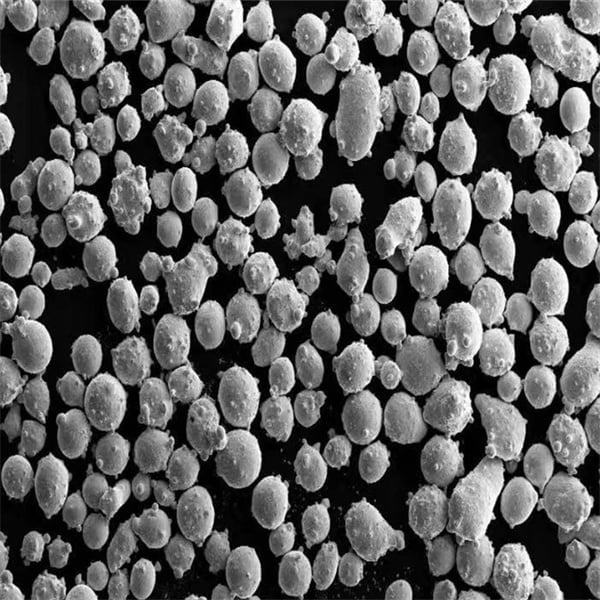
FAQ
Q: What is the most important component in a 3D printer?
A: There’s no single “most important” component, as each part plays a crucial role. However, the control system acts as the brain of the operation, interpreting data and transmitting instructions to other components. Without it, the printer wouldn’t know what to do!
Q: Are all 3D printers the same?
A: No, 3D printers come in a variety of types, each with its own strengths and weaknesses. Factors like printing technology (FDM, SLA, SLS, etc.), build volume (printing size), resolution, and available features can vary significantly. Understanding the core components and their functions will help you choose the right printer for your specific needs.
Q: Is 3D printing expensive?
A: The cost of 3D printing can vary depending on several factors, including the type of printer, printing materials, and the complexity of the object. Generally, FDM printers tend to be more affordable compared to laser-based technologies like SLA and SLS. The cost of printing materials can also vary depending on the material type and brand.
Q: What are some of the benefits of 3D printing?
A: 3D printing offers a wide range of benefits, including:
- Rapid Prototyping: It allows for quick and iterative creation of prototypes, speeding up the design and development process.
- Design Freedom: 3D printing enables the creation of complex geometries that might be difficult or impossible to manufacture using traditional methods.
- Customization: Objects can be customized to meet specific needs and requirements.
- On-demand Manufacturing: Parts and products can be printed on-demand, reducing reliance on traditional manufacturing and inventory management.
- Reduced Waste: 3D printing can potentially reduce waste compared to traditional subtractive manufacturing techniques.
Q: What are some of the limitations of 3D printing?
A: 3D printing technology is still evolving, and there are some limitations to consider:
- Build Volume: The size of objects that can be printed is limited by the printer’s build volume.
- Print Speed: Printing times can vary depending on the size and complexity of the object, as well as the printer’s capabilities.
- Material Properties: The mechanical properties of 3D printed parts might not always be equivalent to those of traditionally manufactured parts.
- Post-processing: Some 3D printed parts might require additional finishing or post-processing steps.
Q: Where can I learn more about 3D printing?
A: There are many resources available online and in libraries to learn more about 3D printing. Here are a few suggestions:
- Online communities: There are many online forums and communities dedicated to 3D printing. These can be a great way to connect with other enthusiasts, ask questions, and learn from their experiences. Some popular options include subreddits like r/3Dprinting and online forums like https://3dprintboard.com/.
- YouTube channels: Several YouTube channels offer tutorials, reviews, and insights into the world of 3D printing. Popular channels include Akiba: https://m.youtube.com/shorts/ptAdHarB9x0, CNC Kitchen: https://www.youtube.com/c/CNCKitchen/videos, and [filament friday ON YouTube youtube.com]).
- Books and magazines: There are a growing number of books and magazines dedicated to 3D printing. These resources can provide in-depth information on various aspects of the technology.
By understanding the core components of 3D printing equipment and the factors that influence its capabilities, you’ll be well-equipped to navigate this exciting and ever-evolving technological landscape. Happy printing!